Patients are now able to book appointments, order prescriptions and access detail-coded records online this can be done in two ways
The easiest way to use online services is to register with the NHS App . The app allows you to book appointments, order your repeat prescription, book child vaccinations and access lots of different health and care websites and apps with just one set of login details for more information click here.
Patients can also sign up for our direct booking tool SystmOnline . If you want access to online services, please talk to reception, or download and complete the Online Registration Request Form and hand it in at reception with two forms of ID so that we can issue you with a password and instructions on how to access the service. This will enable you to order prescriptions, make appointments and access your medical records.
A username and password will only be provided after completion of an application form and photographic identification of the applicant is submitted. Your request will be assessed by the GP and if deemed appropriate access will be granted, it is therefore important for you to leave a current contact number.
Giving another person access to your GP online services (Proxy Access)
You choose who you want to give access to. This could be your carer, partner, parent, or another family member. You can also give access to more than one person. Giving access to another person is your choice. No-one can go to your GP surgery and ask for access to your online services without your permission.
You also choose which online services you want each person to use. These are booking appointments, ordering repeat prescriptions, and looking at your GP record. You decide whether to let them use one, two or all the services on your behalf.
The recommended and safest way to give another person access to your online services is for them to have their own username and password. If you use online services yourself, you should not share your username and password with anyone. If you share your username and password, your surgery cannot tell whether you or someone else accessed your online services. This may be a problem if someone else misuses your login details and your surgery must look into this.
Parents requesting proxy access for their children will need to complete a form on behalf of their children and must provide ID. The children will then be added to their parents’ online services account. Please note parents must be registered for online services themselves if they have not already done so.
Care homes can request proxy access on behalf of their residents, to enable them to order medication on behalf of their residents. Please ensure that both staff and residents sign the consent forms and care home staff must also sign a data sharing agreement, once all documentation is complete, please return to the surgery for processing.